If you write a lot of R-, Stata-, Gams and/or LaTeX-files templates can make your life more relaxed. Emacs doesn’t have a template system (well there is auto-insert, but I did not find enough information on how to use if for templates). I used to have some templates in a directory and usually I would start with them (and forget that I should save it under another name…). The disadvantage is that you have to jump around in the file to fill out the information you want to have at the top of the file (like project name, topic, file name etc.). Today I discovered templatemode (see http://emacs-template.sourceforge.net/details.html). It works like a breeze and makes my writing life much easier.
I have templates for the above mentioned file types. The Gams template looks like this:
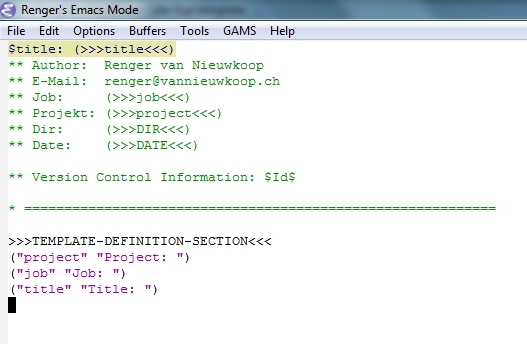
Now if I start a new file, TemplateMode asks me if I want to use the Gams-template, it inserts all the information between >>> and <<< or asks for information to insert. For example DIR, DATE will grab the directory and the date. At the end of the template file you see pairs of words. These words define the interactive part. Templatemode asks me for the project name with Project:, the job with Job: and the Gams title with Title:.
The line with the Version Control Information grabs information from my verison control system as soon as I commit the file (and is not part of templatemode).
This is how a new Gams file would look like:
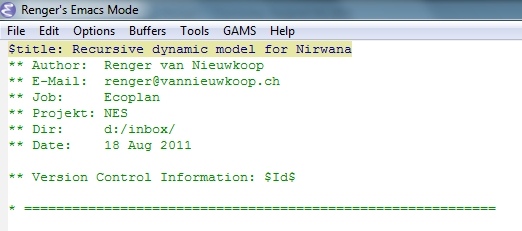
Installation is easy and you can find lots of examples in the directory.

Yes, I tried it out, but was to lazy to get into it.
Do you know about yasnippet. I love it. So easy to add a templates and abbreviations and its easy to insert code, plus you can map it to the tab key