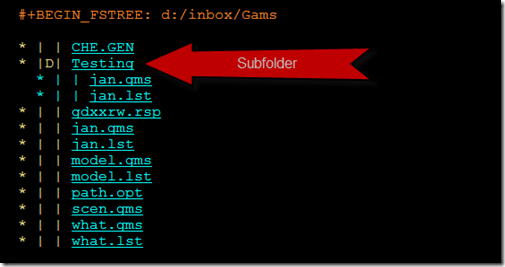For every project I work on I have a org-file. Every file has the following structure:
- Tasks
- Repeat
- Wait
- Notes
- Calls
- Reading
I use remember-mode to capture tasks, notes and calls. Under the heading “Repeat” are tasks that are repeated on a regularly base. Under “Wait” are reminders for things I wait for (like a reply on an e-mail, an order, a call, etc.). These waits are also captured using org-remember (I have written about that in an earlier post). Under the heading “Reading” I have links to papers I am currently reading (using Bibtex; see an earlier post on that).
Sometimes it is nice to have information on the files in one of the project directories, if possible with links. This can be done with org-fstree. Just add (require ‘org-fstree) in your .emacs-file after installing. You now can add the following line somewhere in your org-project file:
#+BEGIN_FSTREE: d:/inbox/Gams
This will give me all the files in the directory d:/inbox/Gams with a direct link (this is my folder for answering questions in the Gams forums).
You can update this by putting the cursor in this line and hitting C-c C-c. The documentation gives you information on the options:
“#+BEGIN_FSTREE: <dir> :<optionname1> <optionvalue1> :<optionname2> <optionvalue2> …
Options are:
- :non-recursive t , to suppress recursion into directories
- :exclude-regexp-name <list of regexp strings> , exclude file/directory names matching either of the given regexp expressions
- :exclude-regexp-name (“.*\\.pdf$” “.*\\.zip$”), excludes files/directories ending with either “.pdf” or “.zip”
- :exclude-regexp-name (“^\\.git$“) , excludes files/directories named “.git”
- – :exclude-regexp-fullpath <list of regexp strings>, same as :exclude-regexp-name but matches absolute path to file/directory
- :relative-links t , generates relative instead of absolute links
- :show-only-matches t , only files that are being linked to show up
- :only-directories t , only directories are listed
- :only-regular-files t , only regular files are listed
- :dynamic-update t , [EXPERIMENTAL] dynamically update a subtree on visibility cycling.
- :links-as-properties t, sets the links as properties Link1, Link2,… for use in column view [Does not work with dynamic-update!]
- :no-annotations t, suppresses the search and display of file annotations