You probably have noticed that I like to have all commands under my finger tips. I believe that using a mouse is more time-consuming. One of the programs I use often is Launchy (http://www.launchy.net/). launchy is a free cross-platform utility designed to help you forget about your start menu, the icons on your desktop, and even your file manager. Launchy indexes the programs in your start menu and can launch your documents, project files, folders, and bookmarks with just a few keystrokes. It hides in the background once started. If you hold the Alt-Key and hit the space key is a small window appears. You can start typing the first characters of the program you want to start and Launchy will find the program. Hit “Enter” and the program starts. It is so much easier than using the mouse and go to the start-button or your desktop searching for your program.
In the next picture you see that I typed “exc” and Launchy suggests Excel (if you wait a little longer it will show a list with other possible programs or files starting with “exc”).
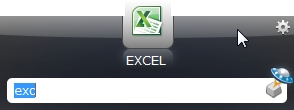
I think that when you start using it you never can do without it anymore.
