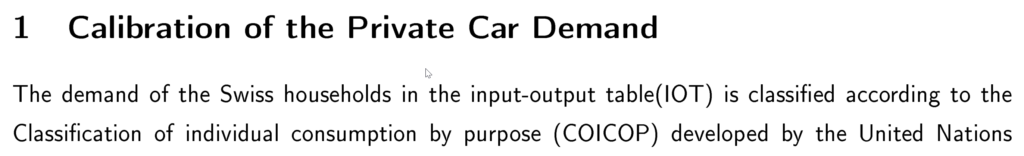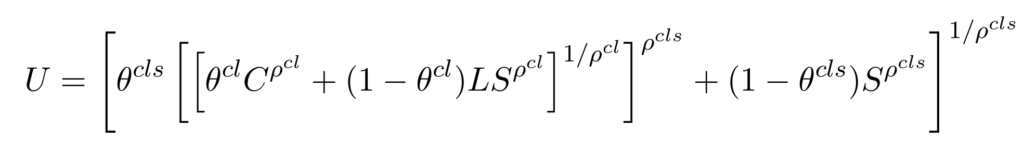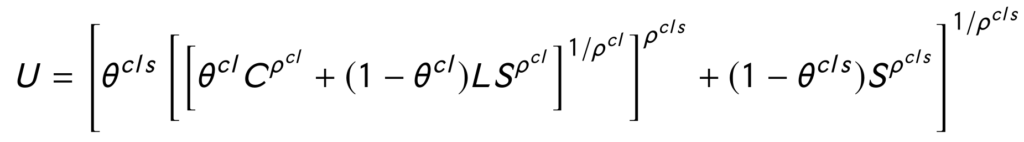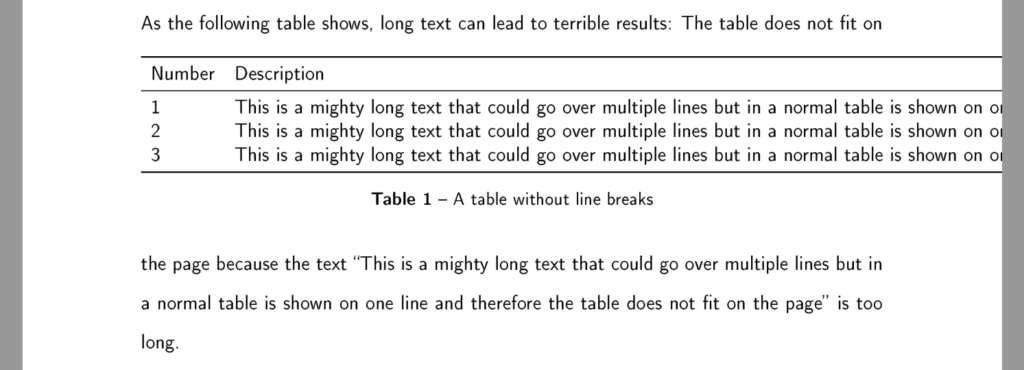Today, as a New Year’s resolution (and for my work), I started learning how to work with Oracle. I know MySQL and MS SQL quite well, so I thought that this would be a piece of cake. How wrong I was!
Before starting, I had to download Oracle. There is a msi-file for Windows, but when you click it, it can’t finish the installation process and hangs. Well, so I thought, this might be a problem with the rights, so I started it as the administrator: same problem. After searching the internet for 15 minutes, I discovered that many had … Read the rest “Frustrating Start with Oracle”