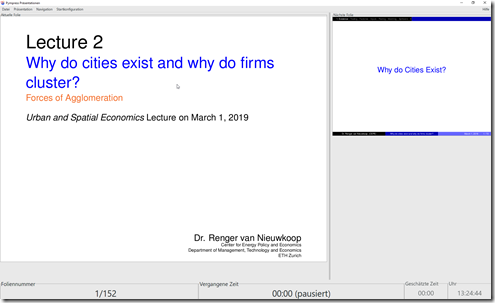If you use LaTeX with the package Beamer instead of Powerpoint to make presentations, you will probably miss the possibility to present a slide and at the same time have a quick glance on the next slide (Powerpoint has this great feature).
Searching the internet, I found the following solution: pympress:
“It is designed to be a dual-screen reader used for presentations and public talks, with two displays: the Content window for a projector, and the Presenter window for your laptop. It is portable and has been tested on various Mac, Windows, and Linux systems.”
You can download it even on your Windows computer and it works like a dream: Just start it and open a Beamer-pdf-file, set your screen-mode to extend, move the second window of pympress to the main screen and keep the “presenter window” on your desktop. The presenter window looks like this: