In Gams-Mode all files with the extension “gms” are recognized as gams-files and all keywords are highlighted properly. You can add other extensions that should be recognized by setting the variable gams-file-extension.
An easy way to find this in Emacs is by going to “Options” – “Customize Emacs” Settings matching regexp” where you search for gams-file-extension (it is in the group “gams”).
Just click INS and add your extension (I added inc as extension).
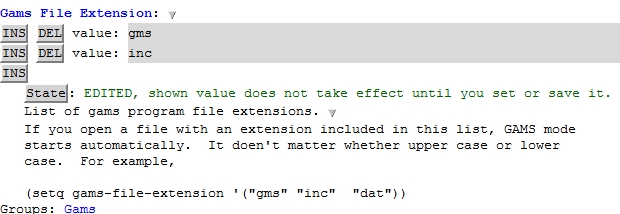
Do not forget to save your settings.
