Often when I work on a model or a statistic problem in Emacs I make a note that I have to correct or add something to the code whenever I have the time for it. I used to work with Outlook or with a piece of paper, but both have disadvantages. Writing on a piece of paper or with outlook disrupts my work flow and I have to write down to which part of my work the note relates. Emacs can be a great tool for keeping track of notes or todo’s and links them directly to the file you are working on. This is done with remember-mode developed by John Wiegley
http://www.emacswiki.org/emacs/RememberMode). I use remember-mode together with org-mode (http://www.emacswiki.org/emacs/OrgMode; the manual of org-mode chapter 9 gives a good introduction in how to use remember-mode). Both modes are part of the standard Emacs version.
Let us have a look at an example. I am working on a model in Gams and know that I have to document a part of the code, but don’t want to do it right away. I hit C-c r and Emacs shows me a menu with the following options:
I can select one of the templates I defined. I choose a “todo” which Emacs will link to the file and the place in the file I am at the moment. Emacs opens a new buffer which looks like this
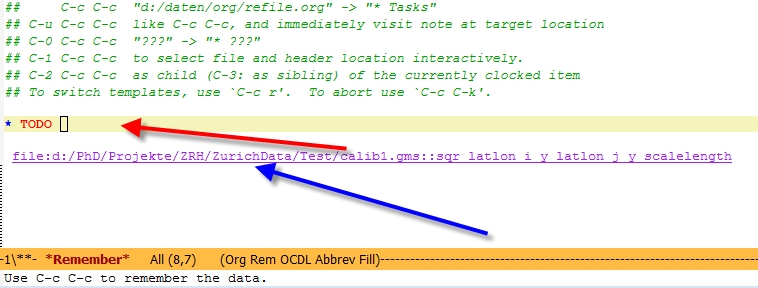
I just can start typing (red arrow) and describe what I still have to do. The blue arrow is the link to the file where I am working on. I can add additional notes or tags. The green stuff gives you more information, but will not be part of the final todo. After filling out the template I hit C-c C-c and the todo is stored in the org-file “refile.org”. This is a file where all my notes, todo’s, calls etc. are temporarily stored. At the end of the day or in the morning I check this file and move the items to other files. I have for example a file phd.org with all my notes and todo’s for my phd-work.
Here is a list with todo’s in this file:
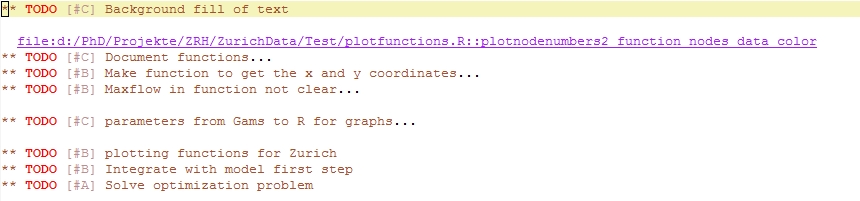
The first todo is opened and you can see the link to the file I was working on when I captured this todo. Each morning when I want to work on my phd-project I scroll through my todo-list and choose the todo’s I like to work on for that day and send them to my agenda (more on that in a later post).
I have also templates for ideas, notes, calls and journal items. The set-up in my emacs file looks like this:
(define-key global-map “\C-c\ r” ‘org-remember)
(setq org-remember-templates
‘((“Todo” ?t “* TODO %?\n %i\n %a” “d:/daten/org/refile.org” “Tasks”)
(“TodoOL” ?q “* TODO %?\n %i\n ” “d:/daten/org/refile.org” “Tasks”)
(“Note” ?n “* %^{Title}\n %i\n %a” “d:/daten/org/refile.org” “New Ideas”)
(“Idea” ?i “* %^{Title}\n %i\n %a” “d:/daten/org/refile.org” “New Notes”)
(“Call” ?h “* %U %?\n\n %i \n ” “d:/daten/org/refile.org” “Calls”)
(“Journal” ?j “* %U %?\n\n %i\n ” “d:/daten/org/journal.org” “Journal”)))
I defined a key for capturing (C-c r) and added several templates. Take a look at the org-manual for all the options (%,? {Title}, etc.). The tools for building templates is quite versatile and using them makes your life much easier.

Hey there, I just landed on your page by accident, while I was searching for Outlook and Emacs. Nice article about Org mode. I just started using Emacs and have a vague feeling for what is possible with it. Reminds me of my Mathematica days, where I didn’t know much about it but felt it must be something extraordinarily cool.
Greetings from Berlin
I was just was doing some research and suprised by the info you have. Found exactly what I searched also. Keep writing!
Pingback: 武田 史郎(Shiro Takeda) » Blog Archive » EmacsのOrg-modeとRemember-mode