There are quite a few ways to install Emacs on your Windows machine. On Linux it is rather easy: just use for example on Ubuntu your package manager. For the Mac you can have a look at Aquamacs, a version of Emacs that complies with the Human Interface Guidelines. More information on Aquamacs can be found at http://aquamacs.org/.
On Windows it is a different story. Emacs is coming from the Unix world and on Windows installing asks for a little bit more knowledge of Windows basics. You can’t for example install an additional feature (like Gams-mode for Emacs) by just double-clicking on a file. You have to move the downloaded files to a certain directory and add some lines of code to the file with the start-up settings of Emacs. This start-up file with the for Windows-users funny name of “.emacs” (dot emacs) resides in the home directory, which is on Unix a kind of “Documents and Settings”-directory. The good thing is that everything is well documented either in the readme-files that come along with the packages or some Windows user wrote a blog on it or answered a question in a forum.
Emacs comes in lots of flavors. You can download the standard version from one of the mirrors at http://www.gnu.org/prep/ftp.html and install it . This is the “hard way”: you have to add features like AucTex or ESS that are not part of the standard Emacs distribution yourself. Another way is to download a version that has already some additional features like LaTeX or ESS prepackaged. Finallly, there is a version that is geared specially to Windows (take a look at http://ourcomments.org/Emacs/EmacsW32.html) . Until now there is no version that already has Gams-mode in it.
Let us have a look at the three different ways of setting up your Emacs (only the first step is different)
- Choose your version:
- Download the windows installer packages from the Emacs homepage and just double click on it.
- Download the version geared to Windows
- Download a version with some features (in Emacs these are called modes) already prepackaged. A real good one is maintained by Vincent Goulet (http://vgoulet.act.ulaval.ca/en/ressources/emacs/windows). It already contains LaTeX, ESS (Emacs Speaks Statistics for R/S or Stata), windows-printing and some more features. You will find also a good instruction on how to set up Emacs.
- Double click on the downloaded file and install Emacs.
- Emacs wants to have a home directory and we have to tell it where it is.
- First decide where your home directory will be and create it (this can be anywhere on your computer. I have it in my Emacs directory: (c:\program files\emacs\home)
- Define a user variable called home with the full path name of your newly created home directory:

- Go to your system settings – click on the system icon”- click on “advanced settings”. Choose “environmental variables”
- Define a new user variable and call it “HOME”
That’s all! You probably will have a window icon on your desktop and you can start Emacs (if you haven’t an icon go to the “bin” directory where Emacs resides and double click on the file runemacs.exe).
There is a nice introduction to Emacs to be found at http://old.pubhealth.ku.dk/bsa/software/applications/index.html.
Have fun with Emacs!

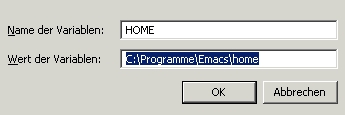
I think it should work without any problems. Just try it out.
hi!
one short question: is it also possible to install gams-mode in aquamacs on my mac?
thanks