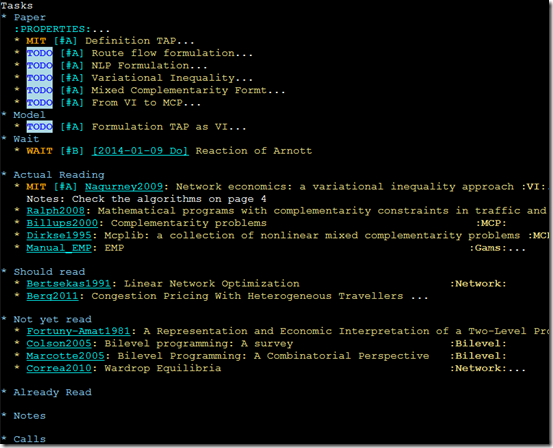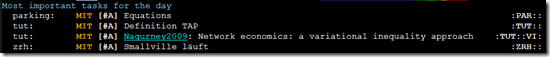Writing papers means reading lots of papers, and I often lose track of all the papers I am reading: Where did I file a certain paper? Which paper did I start reading? Which paper might be interesting?
A reading list would be nice, but such a list should be easy to handle. I have all my papers catalogued in JabRef and use AucTex and RefTex for writing and Org-Mode for my tasks.The solution should therefore combine the strength of all three. I found a nice post on how to this (http://tincman.wordpress.com/2011/01/04/research-paper-management-with-emacs-org-mode-and-reftex/) and adopted it to my needs.
Here is how my solution looks like (for managing tasks with Org-Mode see one of my previous posts)
- For every paper I am writing I have an org-file with my tasks, reading list, notes, and calls.
- I have four lists for my reading:
- Actual reading
- Should read: papers I glanced through and that look promising
- Not yet read: lower priority papers to be read
- Already read
- I insert new papers by using C-c ) (as in LaTeX/AucTex/RefTex). More on that later. Automatically, a link to this paper and the title are inserted (I save all papers as pdf-file and named with the first author name and the year of publication. They are all saved in the same dropbox directory). With “C-c C-c” I can tag the entries for easy searching later on.
- If I want to work on my paper, I open the org-file and, if I want to read a paper, I just click on its link and start reading.
- If necessary I can make short notes directly under the link.
Org-Mode makes it possible to use RefTex. For this it is necessary to put the information on where the bib-file is (third line in the next figure)
The .emacs file has to be adjusted as follows:
|
1 2 3 4 5 6 7 8 9 10 11 12 13 14 15 16 17 18 19 20 |
(defun org-mode-reftex-setup () (load-library "reftex") (and (buffer-file-name) (file-exists-p (buffer-file-name)) (progn ;enable auto-revert-mode to update reftex when bibtex file changes on disk (global-auto-revert-mode t) (reftex-parse-all) ;add a custom reftex cite format to insert links (reftex-set-cite-format "** [[papers:%l][%l]]: %t \n" ))) (define-key org-mode-map (kbd "C-c )") 'reftex-citation) ) (add-hook 'org-mode-hook 'org-mode-reftex-setup) (setq org-link-abbrev-alist '(("papers" . "D:/Dropbox/Literature/Papers/%s.pdf"))) (require 'color-theme) (color-theme-initialize) |
Note: as I can make the reading to a TODO or a MIT (most important task), it will also show up in my daily agenda and I can also start reading from here by clicking on the link: