I experimented with different replacements for the Windows Explorer. I tried several free replacements, but finally decided to buy Directory Opus (“Opus”). It can be found at http://www.gpsoft.com.au/index.html. It costs about 90 US Dollar. It has a manual of over 700 pages, so you can probably imagine that it will have many features. I have been using Opus for several years now, but never took the time of configuring it properly for my needs. Yesterday I discovered a nice article by Andy (http://www.asiteaboutnothing.net/c_dopus.html) who shows how to make Opus more user-friendly. It is a great article and I implemented almost all his ideas.
Here is a screenshot of my normal Opus view with some of its features highlighed
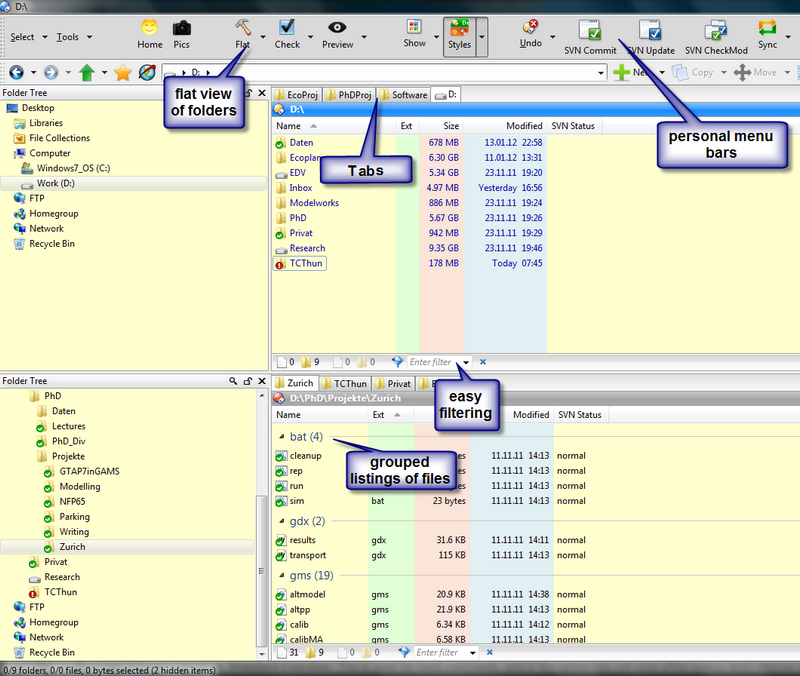
There are several display modes possible (Windows Explorer Style, Dual Horizontal (my favorite), Dual Vertical, Commander, etc.).
One of the “killer” features of Opus is the possibility of using tabs. I have my most often used folders as tabs (see callout in the figure). I now can easily jump to these folders. Another nice feature is the grouped listing of files (lower pane) . You can adjust the background colors (the orignal background color is white). More features are the possibility of defining your own menubars, macros and easy filtering.
A nice feature is the flat view. In this view all the files in a directory and its subdirectories are listed. The next figure shows the flat view in which I filtered for all the files with the extension “gms”. I often use the flat view to clean up a directory by grouping all the files according to their extension and then sorting them according to their svn status.
.
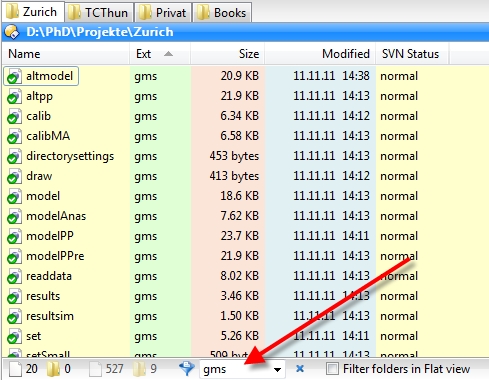
As you can see, I added a colum svn-status, so I can see if I have to commit my files (TortoiseSVN, the shell extension for Subversion nicely integrates with Opus: You can see the status also by looking at the file icons). I use the colums SVN Status for sorting according status. In one of the usergroup posts (http://resource.dopus.com/viewtopic.php?f=18&t=13293&p=68105&hilit=button+svn#p68105), is a post with how to add buttons in the menu bar with subversion commands (see first figure for the buttons). This allows me one click to commit, update or check the status of a file or directory (all subversion commands can be found by using right click too).
You can download a trial version for 60 days. There is a 32 and 64bit Version. Unfortunately, I don’t earny a penny if you buy Opus…

Thank you very much for this article about Directory Opus. Tried it and I love it!