Today, as a New Year’s resolution (and for my work), I started learning how to work with Oracle. I know MySQL and MS SQL quite well, so I thought that this would be a piece of cake. How wrong I was!
Before starting, I had to download Oracle. There is a msi-file for Windows, but when you click it, it can’t finish the installation process and hangs. Well, so I thought, this might be a problem with the rights, so I started it as the administrator: same problem. After searching the internet for 15 minutes, I discovered that many had this same problem, and couldn’t solve it. I finally found the trick: Open a dos-window as an administrator, go to the directory with the msi-file and run it from the prompt.
Next, I installed the Oracle Developer and was quite happy that this went smoothly. All set up for starting my first Oracle use. I have a new book by Ben Brumm called “Beginning Oracle SQL for Oracle Database 18c From Novice to Professional” and tried to follow it step-by-step.
First, I had to make a connection with the user “system” and my password from the installation of Oracle. I entered “system” and my password and got the message that the combination of user/password was wrong. Huh! Another quarter of an hour googling and I found that I should not only use the username, but also add “as SYSADB”. Then I created a user, as it is not a good idea to use the administrator for doing non-administrative stuff. I followed the instructions to create a new user, tried a new connection, and again Oracle wasn’t happy with the combination of user/password. I tried everything, but to no avail. Finally, I found out, that you have to have a user with C## in front of the name. Great, I thought I solved it. However, once again: no way to set up a new connection.
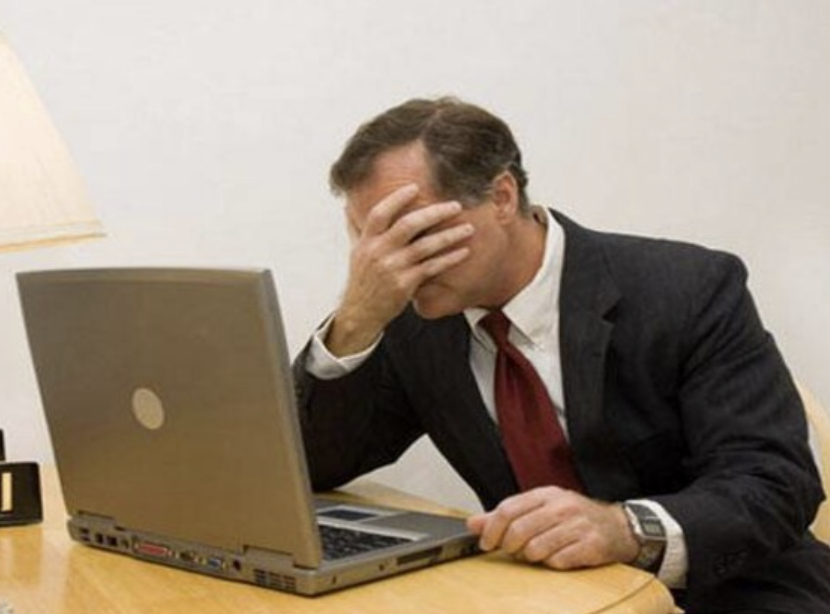
All-in-all two hours of frustrating experience and still no answer on how to get a connection with another user. Compare this to MySQL: I bet that if somebody with some knowledge of SQL would have it running in half an hour.

