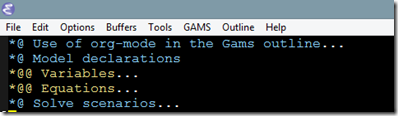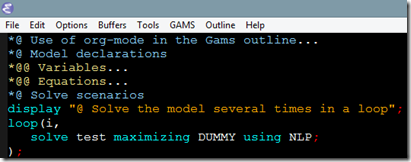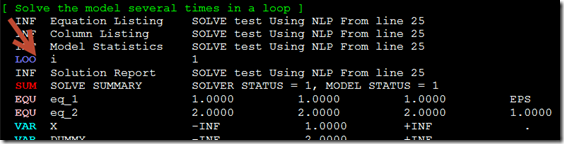I have written about using org-mode in gams-mode in an earlier post. Gams-mode lets you structure your gams file using headings and subheadings. These headings can be (partially) collapsed. The structure of your file could look like this:
You can now cycle through the structure using Shift-Tab. Tab opens a section:
This is a great help in complex files.
Gams-mode has another great outline feature for the listing file. Instead of putting a normal comment with a “*” in front, one writes a display statement that starts with a “@” (see the code above). We now see a nice heading in our listing file.
However, what is really fantastic, is the display of the actual loop state in the outline mode (in the listing file you can easily search for the loop element, but in the outline mode this is not possible). Now you can see the loop status in the above code after the “LOO” . Hitting “space” the listing will be shown in another window.