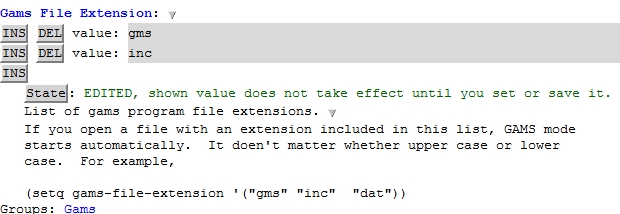Gams-mode has lots of features and I am still amazed how powerful it is. I just discovered the use of the identifier-list (C-c C-a). I have a rather complex model with lots of include files and easily forget all the parameter names I use. Was it scale_mrd or mrd_scale? What was the name of the set HH or HHG? Here is where the identifier list comes in handy. Just hit C-c C-a and all the parameters, sets, variables appear as a new buffer.
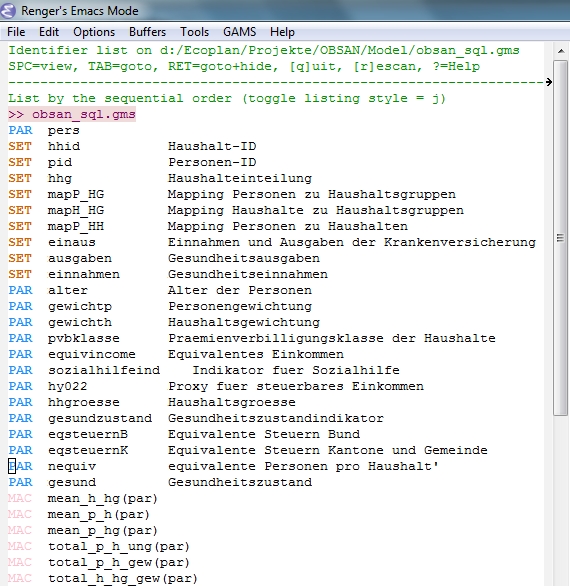
You can change the way this information is listed. For example hit in
… Read the rest “Using the identifier-list in Gams-mode”