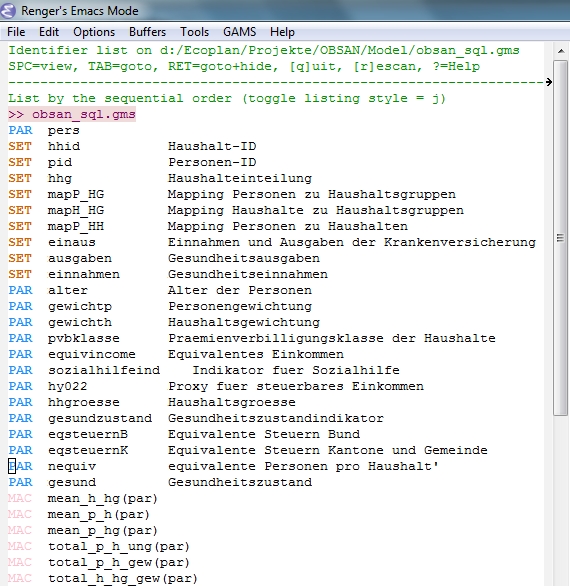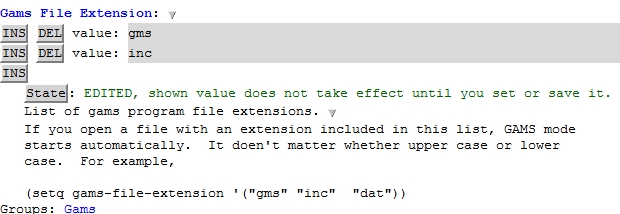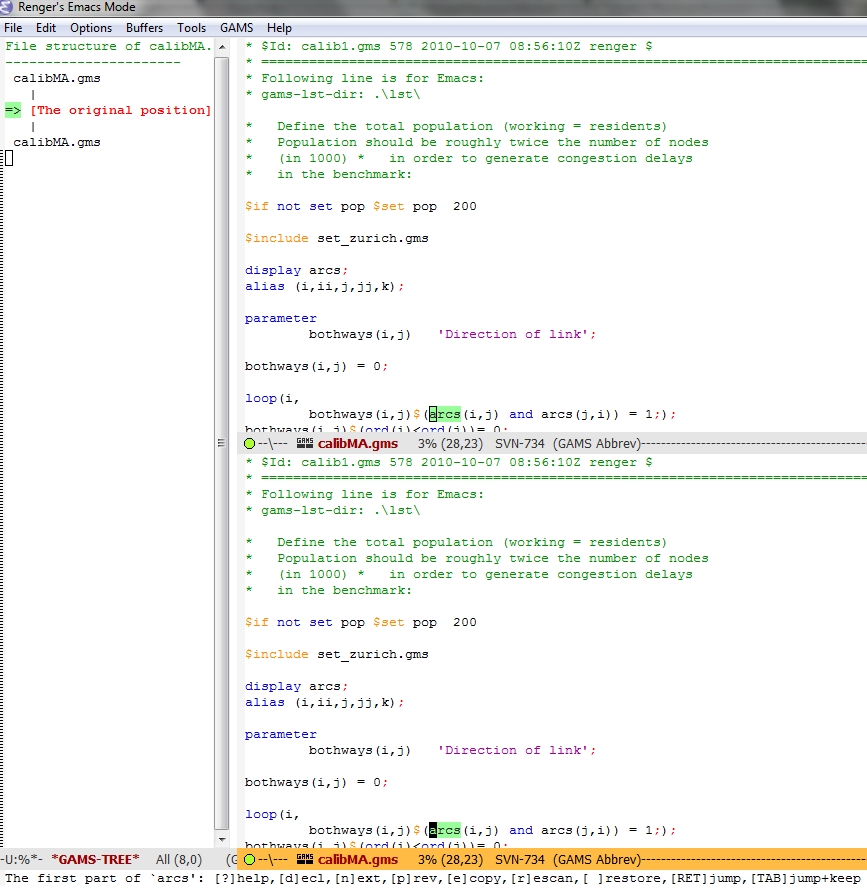Wow, I just discovered how easy it is to produce nice LaTeX tables from your Gams results. Usually I capture my model results in some parameters that are exported (using gdx or gdxxrw) to excel. Then I make my tables in Excel and use an excel add-in to export the table to LaTeX (I have written about this add-in in this blog). This works fine, but is tedious because as soon as my results are in excel, I can’t do things automatically and have to click my way to get my LaTeX tables.
Today, I was working on the parking
… Read the rest “Using Gams, R and LaTeX I”