In one of my posts I talked about org-mode and how I use remember to organize my tasks, calls, etc. For every project I have such an org-file. I now added a file projects.org with all my projects for my different jobs. Here you see my projects for Ecoplan:
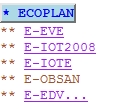
The project entry in this list is linked to my org-file for that project. In Emacs you can add a link by hitting C-u C-c C-l. It asks you for the path to the file and a description. The advantage of this file is that I now have an overview of my active projects and can quickly jump back and forth to organize my day.
Another thing I added in my org-files for a specific project is a list with file names. Because I work on a lot of projects I usually forget after a few days the content of my files. Below you see my active files for the project P-EVE. I used Org to make a table and quickly add every new file I work on with a short description. Of course: the file name in the table is linked to the file itself.
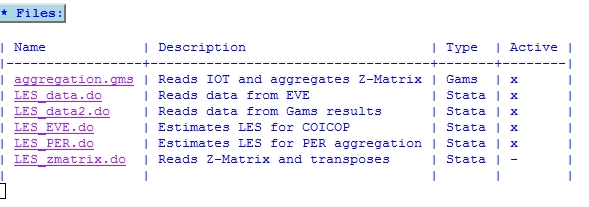

No, just the link function and the table function in org-mode
I just use the linking trick, but wrote a new post last week where I use fstree.
Cheers
Renger
Hi,
Very nice and interesting article. Thanks for sharing that.
I liked the way you deal with your files of project. That table with a list of files in the project is really useful. If you don’t mind, could you give a explanation how to do that? I mean all steps. Do you use fstree?
Best Regards
Leandro Fernandes