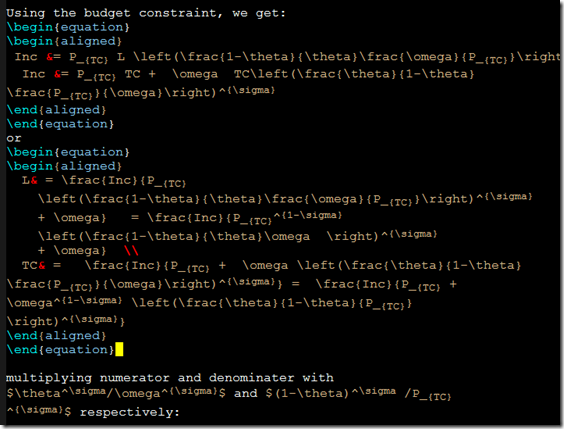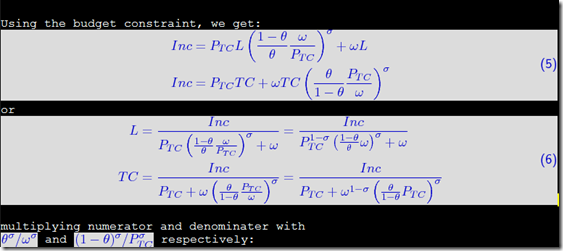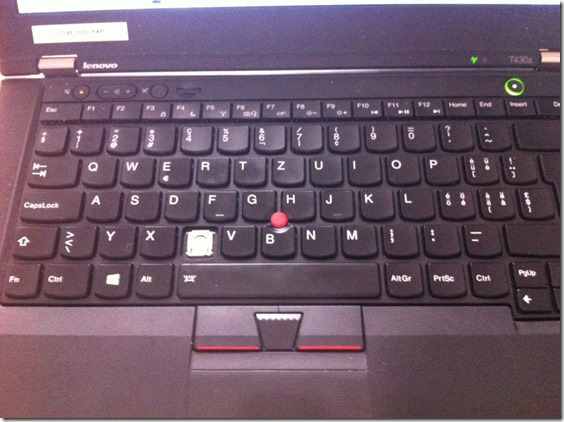The combination of Org-Mode and Remember-Mode helps me to organize my projects. One special task category is “WAIT”, if I have to wait for some input from somebody else or waiting for a delivery to arrive. An example is ordering a book at Amazon. As soon as I make the order, I generate a “WAIT” which would look like this
** WAIT [#C] [2014-09-16 Tu] Book on Modeling by Morgan
In this case, I ordered the book on September 9th and it has not a high priority. Once a week I check this category in a customized agenda view which … Read the rest “Following up on Outlook E-Mails in Org-Mode”