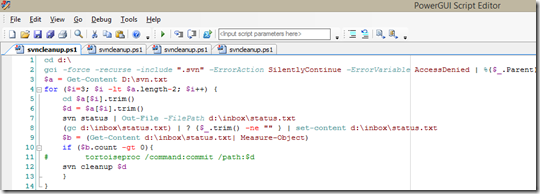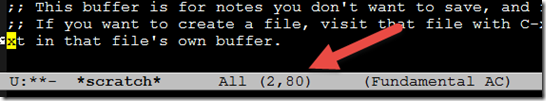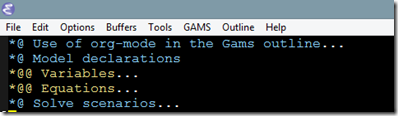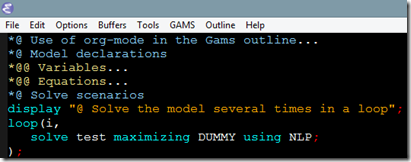Emacs has a nice new mode called electric-operator developed by David Spepherd. It helps when you write code by formatting all operators in a predefined way. For example, in R it adds spaces around the operator signs, when you write 1+1, this is automatically converted into 1 + 1.
You can define your own way of formatting for other modes. For gams-mode you add the following to your .emacs file