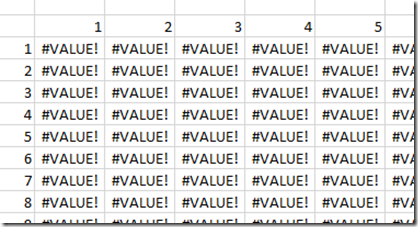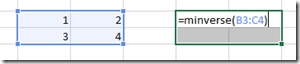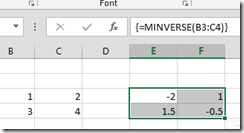Even the newest version of Excel has a limit on taking the inverse of a matrix. The maximum size is 52×52 (don’t ask me why this limit exists). What you get if you use minverse(your matrix) for a big matrix is this:
Fortunately, there is a nice add-in programmed in C that does the trick. It was developed for Excel 2007 and earlier but it works fine in the newest version (2013).
You can download it from http://www.xcell.excelabo.net/english and it works like the inverse function in excel. Instead of minverse(….) you use minverse.ext(…).
PS. If you want to take the inverse of a matrix in excel, you mark the region, where the inverse should appear and then enter minverse(your matrix) and hit Ctrl-Shift-Enter (like for all array-operations in Excel).
and after hitting Ctrl-Shift-Enter you get this: