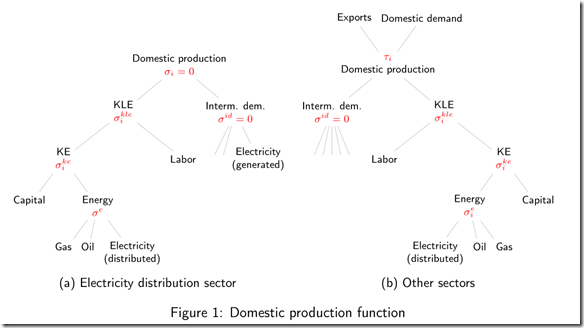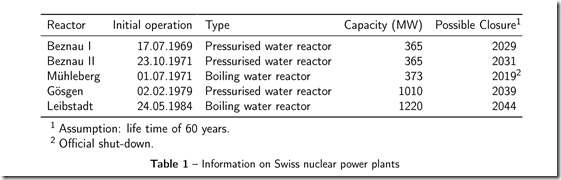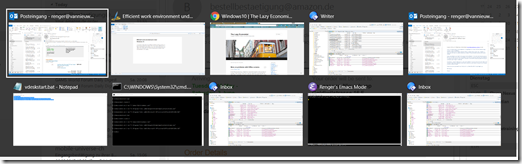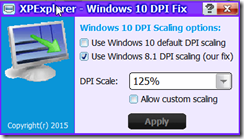I downloaded the newest version of Emacs (26.1) from Vincent Goublet’s homepage., and run into the problem that my spell-checking of documents doesn’t work anymore. I use ispell and Aspell but the new version of Emacs needs Aspell 6.0 which is not available for Windows. After some googling, I found a good replacement: hunspell. Now I can check my spelling again:
I added the following code in my .emacs file (I found it somewhere on the internet).