In one of my last blogs I talked about using Org-Mode and Remember-Mode to organize your projects. Here is an example of one of my org-files for my PhD-project (I am working on transport models). The first line tags everything that is in this file with ‘PhD’. This is helpful if you want to search for all your entries in your org-files with a certain task. As you can see there are headings at the first level (blue). I usually have headings like ‘Tasks’, ‘Journal’, ‘Calls’, ‘Ideas’. I am working on a transport model and have my to do’s filed under the heading ‘Tasks.’ As you can see there are several main tasks at the second level. Not every task is shown. I just opened the tasks under ‘Model’. You can also see how many subtasks there are and how many I completed (not many yet…). The first subtask is completed (‘Done’). I also wrote a small comment when I completed the task and, just for showing what is possible, clocked the time I worked on this subtasks. After completing a task I decide what task will be next. In this case it is the task ‘Import data from transport calibration’. This is a task with a link to the place in the model file I was when I wrote this task. This is exactly where I want to start working on this task. I just click the link and Emacs opens the file.
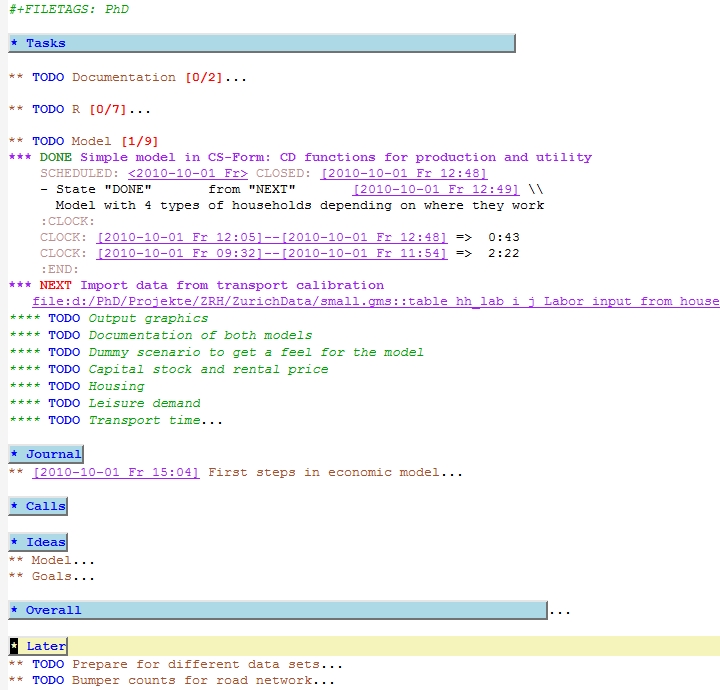
‘The next heading is my research journal. Here I make small notes on what I did, so I keep track of my progress. There is another heading with ideas, calls and overall tasks. I also have a heading ‘Later’ with things I want to do later, but don’t want them in my actual task list.
I use remember-mode to write down my tasks, calls, journal entries and ideas (see the blog on that topic). Those items are saved to a file called refile.org. At the end of the day I take a look at this file and move the items with C-x C-w to the files where they belong. This can be done quite fast, because Emacs completes the name of the org-file and the heading you choose. For example when I want to move a task to my pdh-org file, I put the cursor on this task in my refile.org, start typing ‘ph’ and Emacs completes it to ‘phd.org/’, then I type ‘t’ and Emacs completes it with ‘Tasks’.
You can send also many items at once. Once they are in the proper file you can rearrange them easily.
