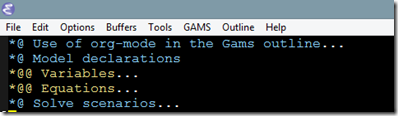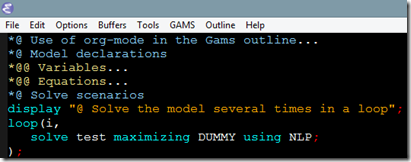I have written about using org-mode in gams-mode in an earlier post. Gams-mode lets you structure your gams file using headings and subheadings. These headings can be (partially) collapsed. The structure of your file could look like this:
You can now cycle through the structure using Shift-Tab. Tab opens a section:
This is a great help in complex files.
Gams-mode has another great outline feature for the listing file. Instead of putting a normal comment with a “*” in front, one writes a display statement that starts with a “@” (see the code above). We now see a nice heading … Read the rest “Using org-mode in outline-mode”