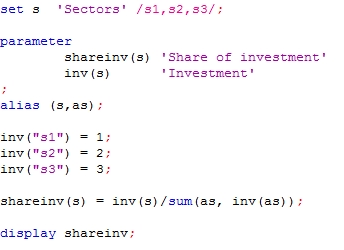The new version of Gams-mode has a nice feature that helps you in formatting your model.
You can automatically indent GAMS programs according to GAMS syntax.
M-C-\ = Indent region. Specify region and type M-C-\.
TAB = Indent the current line.
On the left you see the model before using the indent feature of Gams-mode. I selected the region and typed M-C-\ (`indent-region’).
You can see on the right side what happened. The set and parameter declarations are nicely formatted and the loop is clearly
… Read the rest “Indenting with Gams-mode”