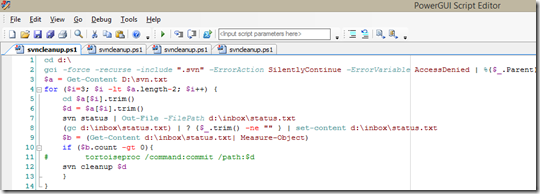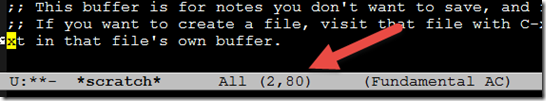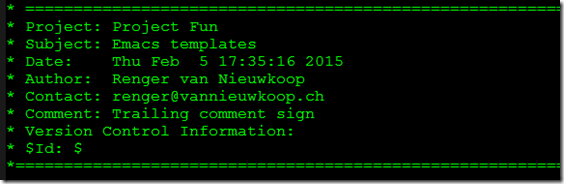Jupyter Notebooks are a great way of working with Python and R. You can add your notes in Markdown and write code in a cell that can be evaluated over and over again.
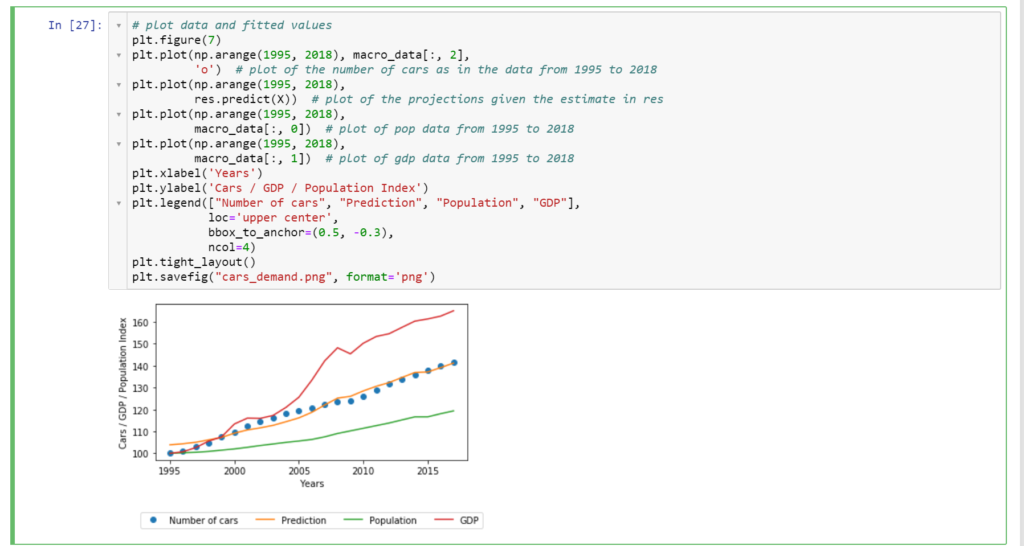
However, one thing I didn’t like is that you have to start (on Windows) the Jupyter Notebook server in the directory where you have your notebook saved. Double-clicking a Jupyter notebook (with the extension ipynb) doesn’t work if you don’t install an additional package. Luckily, there is an easy way to get this working found on Axel’s blog.
I used the following code to enable double-click … Read the rest “Starting your Jupyter Notebook with a double-click”