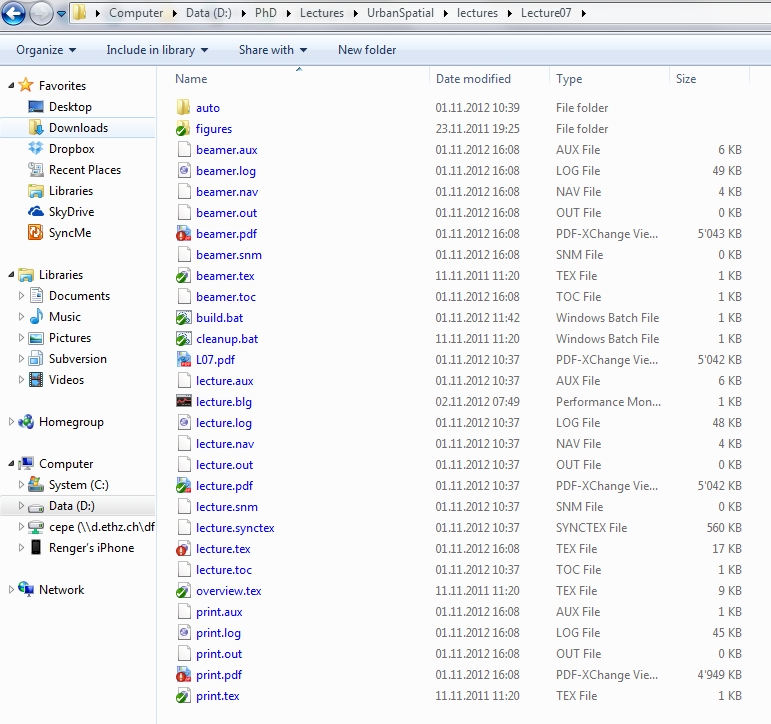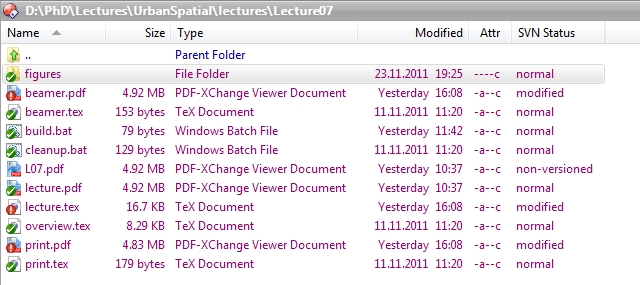If you work on multiple projects you might have problems remembering the names of the files you are working on. Was the LaTeX file in the subdirectory “Documentation” or in “Notes”? Was the name “model.tex” or “logit.tex”? Was it “bench.gms” or “benchrd.gms” or “bench1.gms”? I loose often time searching my directories for the file I want to work on and, unfortunately enough, I am not that systematic in naming and filing my files.
I tried to solve this by keeping a list in a note, creating links, and so on, but nothing seemed to work (or I was not consistent … Read the rest “Fighting chaos: Collections”