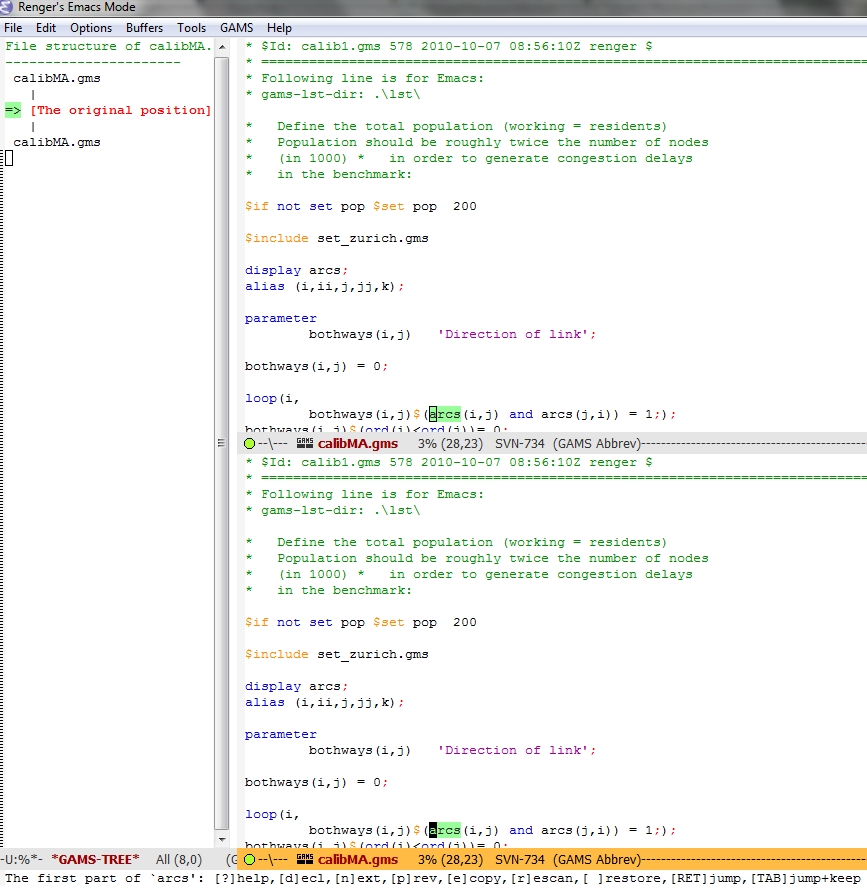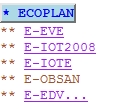There is a update for Gams-mode. It contains some bug fixes and a nice new feature: If you hit C-u C-c C-. you can search for an identifier. It finds the parameter and has several options like jump to the next occurrence, jump to the file, split the screen and also show the file where gams-mode found the parameter. All these possibilities are described at the bottom-line and are self-explaining (“decl” shows the declaration of the identifier).