There is a new version of Gams-mode for Emacs (Release 3.5). When I install a new version on my Windows machine, I usually rename the old Gams-mode directory (on my computer this is ‘C:\Program Files\Emacs\site-lisp\gams’ in ‘C:\Program Files\Emacs\site-lisp\gamsOld’ and put the downloaded Gams-mode files in a directory with the original name (C:\Program Files\Emacs\site-lisp\gams). This way I can check if the new version runs without problems (all settings are preserved) and go back to the old version if there are any problems (just by renaming the directories again). The new version has a great feature for aligning blocks in Gams code.
… Read the rest “Version 3.5 of Gams-mode released” Category Archives: Emacs
Using Org-Mode for Project Management
In one of my last blogs I talked about using Org-Mode and Remember-Mode to organize your projects. Here is an example of one of my org-files for my PhD-project (I am working on transport models). The first line tags everything that is in this file with ‘PhD’. This is helpful if you want to search for all your entries in your org-files with a certain task. As you can see there are headings at the first level (blue). I usually have headings like ‘Tasks’, ‘Journal’, ‘Calls’, ‘Ideas’. I am working on a transport model and have my to do’s filed
… Read the rest “Using Org-Mode for Project Management” More options for working with several buffers
For those who do not like to use the ibuffer, there is another nice feature in Emacs: Just use Ctrl+Left Mouse and you will see a buffer menu appearing which shows all the buffer modes that are active. If you click on one of them all buffers opened are shown (in the image you see the R-files opened at the moment:
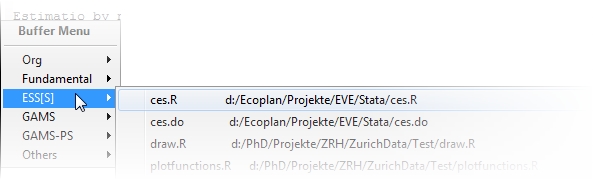
Another nice key shortcut is Ctrl + Right mouse. Depending on the mode you are in it opens a menu with all the commands you can use in that mode (the next image shows you the commands that appear
… Read the rest “More options for working with several buffers” Ibuffer for looking at your buffers in Emacs
Navigating in Emacs if you have a lot of buffers open, can be done in different ways. The most basic one is using the key combination Ctrl+x Arrow Right or Left for the next or previous buffer. If there are a lot of buffers open, this is not an option. Another option is using the buffer list C-x C-b. The buffer list contains all the open buffers, but finding the one you are looking for might take some time.
I prefer to use ibuffer which offers you many possibilities for looking at your buffers. It is part of Emacs since
… Read the rest “Ibuffer for looking at your buffers in Emacs” Capturing todo’s and notes in Emacs
Often when I work on a model or a statistic problem in Emacs I make a note that I have to correct or add something to the code whenever I have the time for it. I used to work with Outlook or with a piece of paper, but both have disadvantages. Writing on a piece of paper or with outlook disrupts my work flow and I have to write down to which part of my work the note relates. Emacs can be a great tool for keeping track of notes or todo’s and links them directly to the file you
… Read the rest “Capturing todo’s and notes in Emacs” 