You can call the help and solver files from within Gams.mode hitting C-c Enter. Be sure that the directory for the help files is properly set (choose Customize Gams mode for Emacs from the Gams menu) and search for the following entry in the buffer:
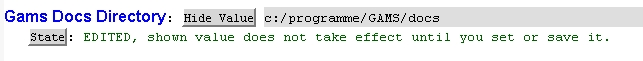
If you hit enter, the gams manual is shown in your PDF viewer, but you can also search for another file. For example: type path and hit tab for completion: Gams-mode will show you two completions for ‘path’: PATH-Solver and PATH-LP-Solver.
You should also set the path of the PDF file
… Read the rest “Using the Gams Manuals in Gams-Mode” 